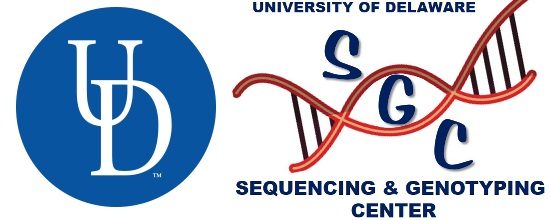The University of Delaware DNA Sequencing & Genotyping Center uses Agilent CrossLab (iLab Operations Software) for project management, project and sample submissions, project and sample tracking, reporting, and billing. All facility users are required to use this system. This requires a one- time registration as discussed below. Once you are registered, the system will enable you to place service requests, provide required approvals, and monitor progress.
To register for an account:
To get started, you must register for an account: 1. Navigate to the core page: https://udel.ilabsolutions.com/account/login
2. In the upper-right-hand corner of the screen, select ‘Register’
3. Completetheregistrationformonthesign-uppage:
4. Receive a “welcome” email from iLab (typically within one business day) with login credentials and basic instructions. Contact DNAsequence@udel.edu if you have issues.
To Create a Service Request: Once you have received your login credentials, you can submit project requests and schedule equipment time.
1. Navigate to the core page: https://udel.ilabsolutions.com/account/login
2. Select the proper sign-in, then enter your login credentials.
3. Click the ‘Request Services’ tab if necessary, click on the ‘initiate request’ button next to the service of interest. Enter the necessary information for your request.
4. UD researchers are required to select a purpose code for payment. If you do not have a purpose code assigned please contact your supervisor or DNAsequence@udel.edu. External researchers will need to select Purchase Order or Credit Card as your form of payment. You will receive an invoice with payment instructions when the project is complete
5. Your request will be pending review by the core. The core will add appropriate services and return it to you for approval. Be sure to watch for an email from iLab regarding your updated project.
To Create an Equipment Reservation: Once you have received your login credentials, you can place orders and schedule equipment time.
1. Navigate to the core page: https://udel.ilabsolutions.com/account/login
2. Select the proper sign-in, then enter your login credentials.
3. Click the ‘Schedule Equipment’ tab and click on the ‘View Schedule’ button next to the Equipment of interest. Click and drag on the time frame you would like your reservation for.
4. You will be asked to complete a form and provide payment information (if required) for your request before saving the reservation.
Don’t hesitate to contact us at DNAsequence@udel.edu if you have any questions.